Finding a document or record is no longer like looking for a needle in a haystack
Quickly locate, filter and sort any data stored in Codejig ERP
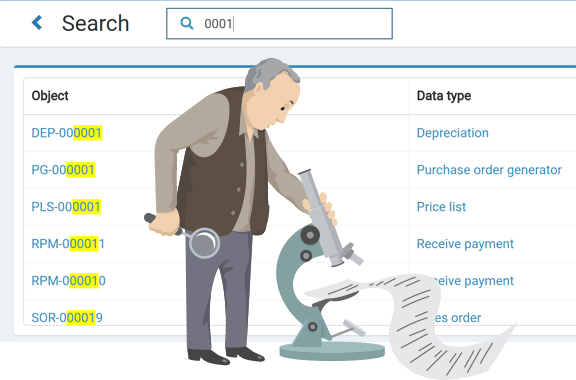
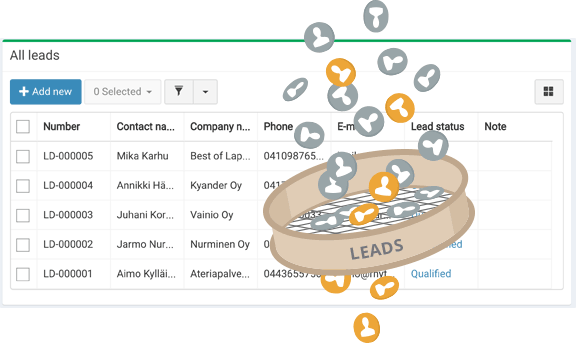
Filter, filter, filter!
Filter data in listings and reports to display only the information that you need and hide the rest. Our accounting software lets you apply as many filters as necessary. Each next filter applied further narrows down data shown. Ever feared that all applied filters will automatically get reset after you refresh a page? With Codejig ERP, you don’t have to worry about that! All filter are maintained unless you clear them yourself.
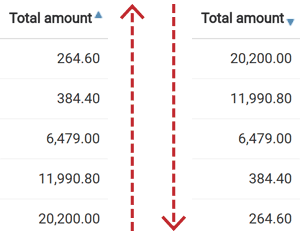
From ascending to descending: sort data in tables easily
The Codejig ERP accounting software lets you change the order in which your data is displayed by sorting the tables. Just click a header of a column you want to sort a table by, and done! Table entries are sorted in the ascending order. Click once again — sorting changes from ascending to descending. One more click — and the sorting is cleared.
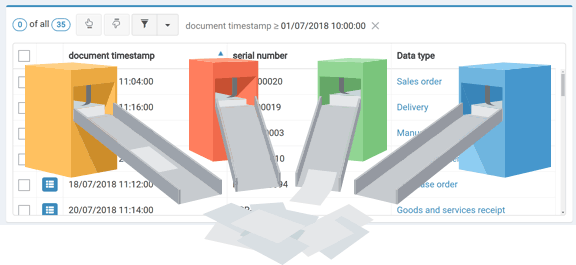
Documents from all over Codejig ERP in one place
Go to Codejig Timeline to easily access all documents you created across the system in one centralized table. Documents are conveniently sorted from newest to oldest, their key details are displayed alongside. Also, use the Timeline to quickly batch post and unpost your documents since they all are located in one place.

