Security and control
Make sure your critical business data is safe and will never leak to unauthorized parties
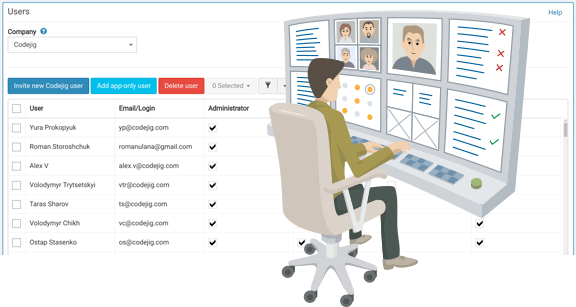
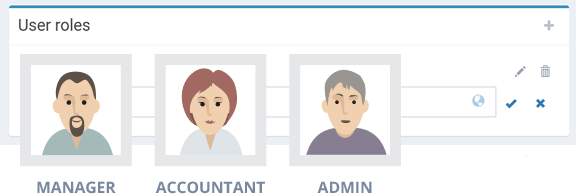
Define user roles
As it is the case in a real-life workplace where employees perform different roles and have specific job responsibilities, Codejig ERP accounting software also allows you to define various user roles, assign them to your collaborators and tailor your access levels to particular roles. For example, however professional and dedicated a company’s accountants are, they are unlikely to need access to certain administrative functionality.
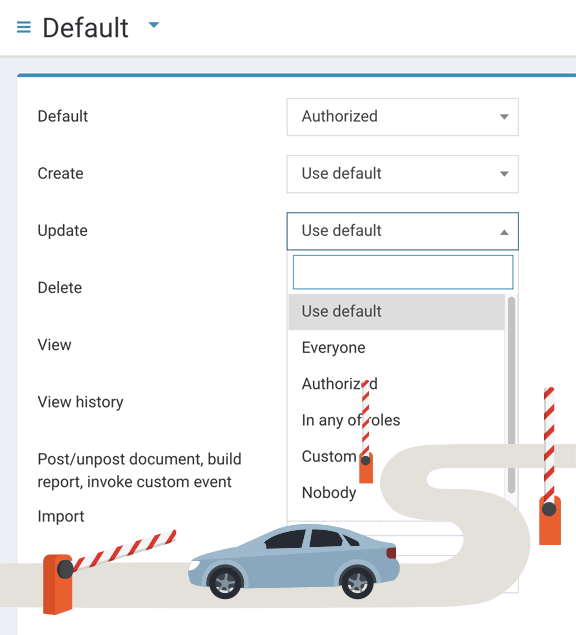
Create comprehensive permission sets
Security of your information is our top priority. That’s why, we have enabled fine-grained permissions for Codejig ERP accounting software. Determine who can access and do what in the system. Based on user roles or whether users have to be authorized or not, enable different types of users to perform specific actions, such as create,update, view or delete files, post and unpost documents, etc. Assign permissions at the highest possible level — for the entire system — and/or for particular documents or directories.

Know who every change in Codejig ERP accounting software belongs to
Not a single change will remain anonymous. Each action has its author indicated, so that you can easily identify who worked on a particular document or record and attribute each change in Codejig ERP to a specific user.

